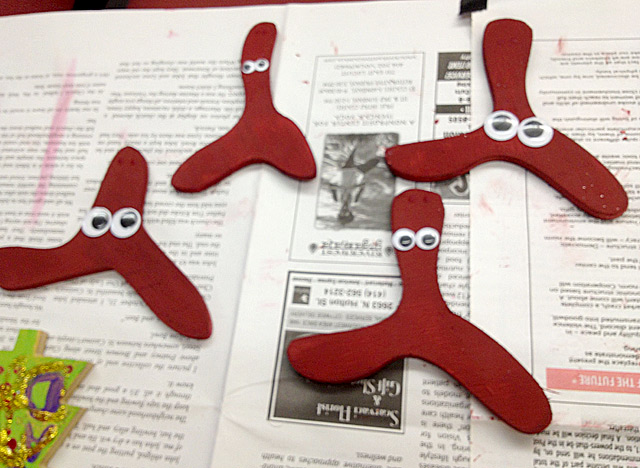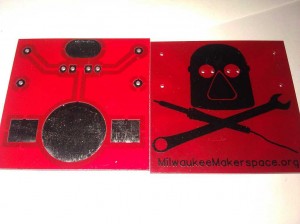Last summer I came across a collection of car parts at a garage sale; instrument clusters, lights, gauges, and some digital clock displays. For $5, I became the proud owner of a JECO Japan, vacuum fluorescent clock display. The plastic housing held all the clock electronics, membrane buttons for setting the time, and a four-pin connector. After powering it up, I realized one of the pins could be used to dim the display, which is a pretty nice feature to have.
I’ve worked on it off and on for a few months, but finally decided to finish it this weekend. On Saturday, I tweaked some dimensions and laser-cut the final enclosure. I wasn’t happy with the button holes and text I had on the front of the first iteration, so I got rid of them for the final. You can adjust the time by slipping a jeweler’s screwdriver or a paper clip through a gap in between the plexiglass sides and pressing the buttons to add hours or minutes.
I added a small single-pole, double-throw toggle to switch between bright and dim, then soldered the connections before closing it up. The whole thing is clamped together by a single #10-32 machine screw and a wingnut. The final result doesn’t look half bad.