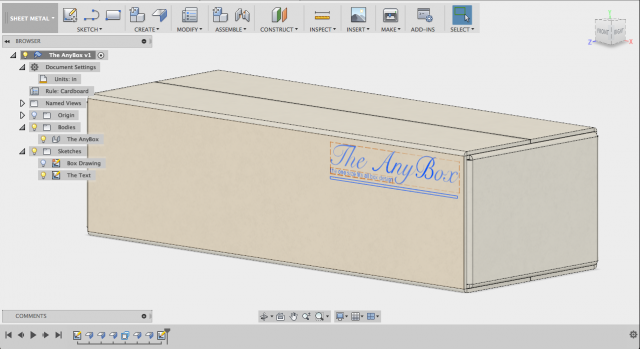It’s that time of the year again. Now that all your gifts are made it’s time for the fun part. Wrapping them! You could do what you do every year and layer the gifts to made for your closest friends and family in tape and ribbon. Why not make the perfect box for your gift?
With Fusion 360’s new(ish) sheet metal mode you can laser cut the perfect size box for your gift. Best of all the work is already done. All you have to do is download “The AnyBox” file from the link below and change the parameters to fit your gift. Just follow these instructions for a one size fits all box!
Download the Fusion 360 file HERE.
From the “modify” menu in the “sheet metal” section choose “changeparameters”.
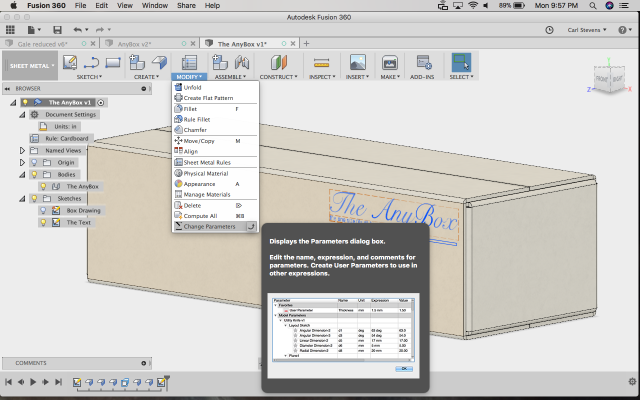
Change the BoxHeight, BoxWidth, and BoxLength for your item. Change MaterialThickness to match your box material.
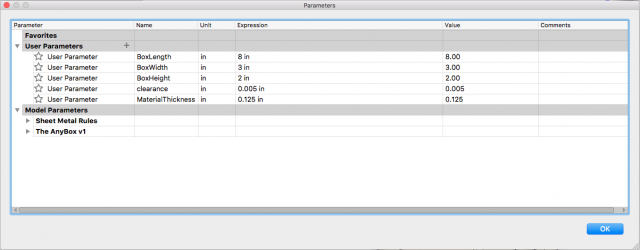
Click “OK” and create a flat version of your AnyBox by selecting “unfold” from the “modify” menu. Select any face as the “stationary entity” and check the “unfold all bends” box.
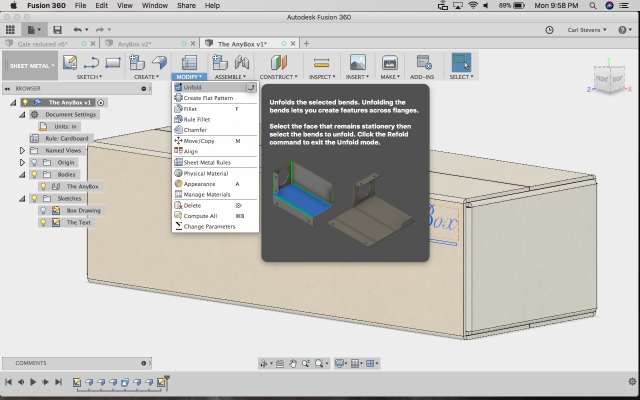
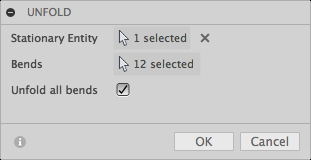
Finally export your flat box as a DXF file for your laser.
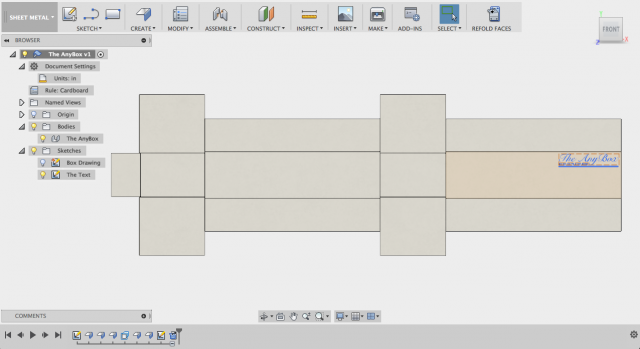
Repeat for each of your gifts.